Finding the right stuttering therapy app can feel overwhelming. As developers of Stutter Stars, we’ve researched the stuttering app landscape to understand what works for different people. This guide provides reviews of 10 stuttering therapy apps, including our own, to help you make an informed choice.
If your goal is to help your child become a more fluent and confident speaker, which strategies should be included in a therapy app for stuttering?
Stuttering is a complex neurological condition. Effective apps should address:
- Motor control: Teaching fluency techniques and speech control
- Cognitive elements: Building awareness and self-monitoring
- Emotional components: Reducing anxiety and building confidence
- Age-appropriate design: Engaging interfaces that maintain motivation
- Evidence-based techniques: Methods proven in research
10 Stuttering Apps: Honest Reviews
1. Stutter Stars (Our App)
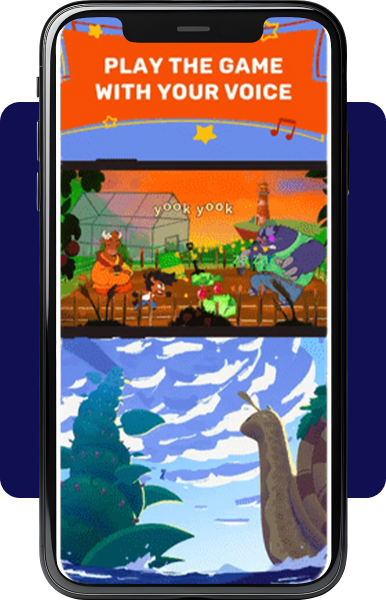
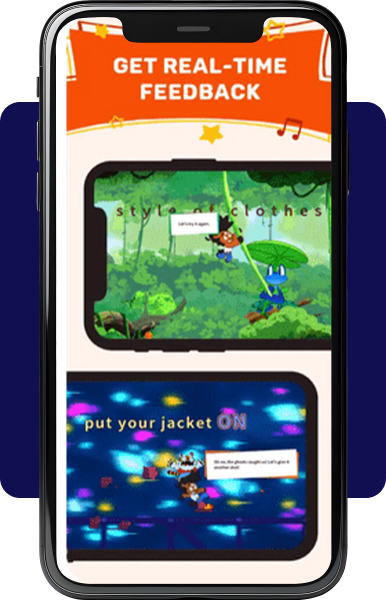

Best for: Children ages 5-12
Platforms: iOS, iPad, Android
What we built: We created Stutter Stars specifically for children who stutter. The app uses a speech adventure theme where kids help Zumi in his adventure while practicing fluency techniques.
Strengths:
- Uses speech recognition technology for actual speech as input
- Provides immediate feedback to simulate actual speech therapy
- Designed specifically for stuttering patterns
- Doesn’t penalize repetitions or blocks
- Parent dashboard for progress tracking
- Game-based for intensive practice
Limitations:
- Requires consistent practice to see progress
- Works best as a supplement to therapy, not a replacement
- Currently optimized for iPad and iPhone; limited desktop availability
Best for: Young children who benefit from game-based learning and visual rewards.
2. Stamurai
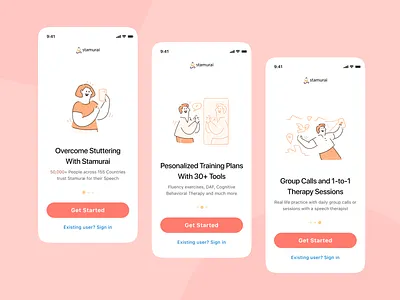
Best for: Adults
Platforms: iOS, Android
Overview: Comprehensive option for older users with multiple therapeutic approaches.
Strengths:
- Workplace-specific modules
- Meditation and mindfulness components
- Community support features
- Variety of practice exercises
- Available on Android
Limitations:
- Interface may be complex for young children
- Large amount of content can be overwhelming
Best for: Adults seeking comprehensive practice options.
3. DAF Pro
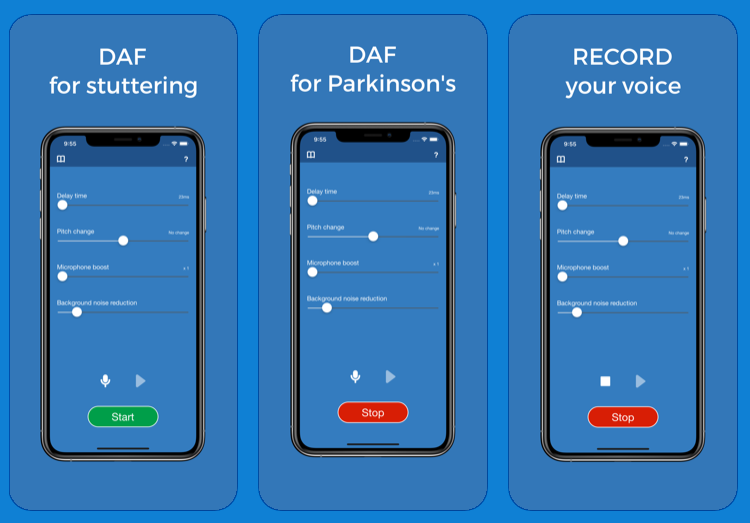
Best for: Temporary fluency enhancement
Platforms: iOS, Android
Overview: Uses Delayed Auditory Feedback—playing your voice back with a slight delay to improve fluency.
Strengths:
- Can provide immediate fluency improvement
- Simple to use
- Helpful for specific situations like presentations
Limitations:
- Effects are usually temporary
- Requires headphones
- Not a long-term solution
- Users can feel more tired after long conversations due to the division of attention
Best for: Adults needing fluency support for specific events.
4. Fluency Tracker
Best for: Self-monitoring
Platforms: iOS, Android
Overview: Helps users identify stuttering patterns and triggers through tracking.
Strengths:
- Builds self-awareness
- Identifies patterns over time
- Provides data for therapy sessions
Limitations:
- Not a treatment app by itself
- Requires consistent tracking
Best for: People wanting to understand their stuttering patterns.
5. Speech4Good
Best for: Structured programs
Platforms: iOS, Android, Windows, Mac
Overview: Provides structured practice programs with clear progression.
Strengths:
- Systematic approach
- Cross-platform availability
- Progressive difficulty levels
Limitations:
- Requires significant time commitment
- May be too structured for some users
Best for: Those who prefer structured, systematic practice.
6. MyLynel
Best for: Cluttering (a different fluency disorder)
Platforms: iOS, Android, Windows
Overview: Designed for cluttering, which involves rapid, disorganized speech.
Strengths:
- Addresses cluttering specifically
- Rate control training
- Also includes stuttering modules
Limitations:
- Primary focus is cluttering, not stuttering
- Interface could be more modern
Best for: People who clutter or have mixed fluency issues.
7. Pocket SLP
Best for: Basic exercises
Platforms: iOS, Android
Overview: Simple stuttering therapy exercises.
Strengths:
- Straightforward exercises
- Easy to use
- Good for beginners
Limitations:
- Basic features only
- Limited technique variety
Best for: Those wanting simple, no-frills practice.
8. Transcend Stuttering
Best for: Acceptance-based approach
Platforms: iOS, Android, Web
Overview: Focuses on accepting stuttering rather than eliminating it.
Strengths:
- Reduces emotional struggle
- Mindfulness training
- Different philosophical approach
Limitations:
- Not focused on fluency techniques
- May not align with everyone’s goals
Best for: People wanting to reduce stuttering’s emotional impact.
9. Beat Stutter
Best for: Rhythm techniques
Platforms: iOS, Android
Overview: Uses rhythm and music to enhance fluency.
Strengths:
- Musical approach appeals to some users
- Based on rhythm effect
- Engaging for music lovers
Limitations:
- Limited to rhythm-based techniques
- Effects may not transfer to regular speech
Best for: Those interested in rhythm-based approaches.
10. Smooth Speech
Best for: Prolonged speech technique
Platforms: iOS, Android
Overview: Teaches the prolonged speech technique through systematic practice.
Strengths:
- Focused on one proven technique
- Visual feedback system
- Clear progression
Limitations:
- Only teaches one technique
- Can sound unnatural initially
Best for: People specifically working on prolonged speech.
Choosing the Right App for Your Child
By Age Group
- Young Children (3-12): Need engaging, game-like interfaces, benefit from visual rewards and characters, shorter practice sessions work best, parent involvement often helpful.
- Teenagers: Prefer more sophisticated interfaces, value privacy and independence, may benefit from peer support features, often need help with school presentations.
- Adults: Want comprehensive technique options, may need workplace-specific practice, value efficiency and flexibility, often prefer evidence-based approaches.
By Goals
- Building Fluency Skills: Look for apps teaching multiple strategies. For example, easy onset may work well for some, while pausing might work better for others. Progressive difficulty and practice tracking help.
- Understanding Patterns: Tracking apps provide insights, help identify triggers, useful data for therapy.
- Reducing Anxiety: Acceptance-based approaches, mindfulness, and community support features help reduce stress.
- Quick Solutions: DAF apps for temporary fluency, or single-technique apps for targeted practice.
Making Apps Work: Practical Tips
- Start Small: Begin with 5-10 minutes daily rather than long sessions. Intensity matters.
- Pick the Right Time: Many find morning practice most effective, before the day’s communication challenges.
- Track Progress: Note not just fluency changes but also confidence and comfort levels.
- Combine with Real Practice: Always practice techniques in real conversations, not just in an app.
- Be Patient: Meaningful change takes weeks or months, not days.
When Apps Aren’t Enough?
Consider professional speech therapy if:
- Stuttering persists beyond age 5
- Sudden worsening occurs, such as secondary behaviors (tapping, grimacing, etc.)
- Significant frustration or struggle appears
- Speaking situations are avoided
- Family history of persistent stuttering exists
Apps complement but don’t replace professional evaluation and treatment for moderate to severe stuttering.
What Apps Can and Cannot Do?
Apps CAN:
- Provide daily practice opportunities
- Teach techniques consistently
- Track progress over time
- Make practice engaging
- Offer privacy and convenience
Apps CANNOT:
- Replace professional diagnosis
- Provide personalized adaptation like a therapist
- Address complex emotional aspects fully
- Work without user commitment
Integration with Speech Therapy
- Share app data with your therapist
- Use apps to practice assigned techniques
- Ask which apps complement your therapy plan
- Report which features help most
Many therapists appreciate clients using apps between sessions for consistent practice.
Key Considerations
- For Parents: Choose age-appropriate apps, practice alongside younger children, focus on fun not perfection, celebrate effort over fluency.
- For Adults: Consider your lifestyle and practice time, try different approaches, address emotional aspects too.
- For Everyone: Consistency matters most, different approaches work for different people, progress isn’t always linear, communication confidence is as important as fluency.
Final Thoughts
There’s no one-size-fits-all stuttering app. While we designed Stutter Stars for young children, we recognize different approaches serve different needs. The most important step is starting regular practice with an app that fits your situation.
Whether you’re a parent seeking help for your child or an adult managing your own stuttering, remember that these apps are tools in a larger journey. They work best when used consistently, combined with real-world practice, and approached with patience.
The goal isn’t perfect fluency—it’s confident, effective communication. The right app can support that journey by making practice accessible, engaging, and consistent.














